The following task takes 4 minutes and 11 seconds.
- You’ll open a new, online savings account (for free, of course).
- You will link your pre-existing checking account to your new savings account.
- You will indicate a set amount of money to be taken out of your checking account, and put into your savings account, monthly.
- You can spend money stress-free because money for savings has already been extracted and put safely into savings.
Before you being, here’s what you’ll need a computer, your checking account and routing number, and your Social Security number.
What to do during the first minute:
- Open the internet.
- Go to https://home.capitalone360.com/.
- Click “open Account” at the top, right-hand corner.
- To the right of “360 Savings” is an “Open Now” button. Click it.
- Make sure you’re on the “I’m New To Capital One 360” tab. Click “Continue.
- Click the drop-down menu under “I would like my account to be” and select “Single.” (No need to enter a reference code.)
- Push “Continue.”
 What to do during the second minute:
What to do during the second minute:
- Enter your personal information (this is where you’ll need your Social Security Number).
- Enter your account information (this is where you’ll need your account and routing numbers).
What to do during the third minute:
- Create your sign-in information.
- With your new Capital One 360 Savings Account, click on “Accounts” and then “Summary.”
- Click on the blue link towards the bottom left that says, “+Add new 360 Savings.”
- A new screen will appear.
- In the “Initial Deposit” box, put $0.01. This means that the account is going to pull $0.01 from your checking account to go to your savings account.
- In the “Fund New Account From,” select your checking account.
- Insert an appropriate Account Nickname (i.e. “SHOW ME THE MONEY,” “Savings Account,” etc.)
- Underneath, you’ll see a section called “Set up an Automatic Savings Plan.”
- Select, “Yes, please.”
- A whole new set of options will appear.
- Underneath “From,” select your checking account.
- Underneath “Frequency,” select “Weekly” (or whatever frequency you prefer).
- For “Start Date, click the calendar and select the upcoming Monday (or whatever date you prefer).
- For “End Date,” leave it empty.
What to do during the fourth minute:
- Continue to scroll down and click both boxes in the “Terms and Conditions” section.
- Finally, click “Create Account.”
Do yourself a favor and start automatically extracting money from your checking to savings account every month.